French Product Reviews
The Most Comprehensive and Thorough Review on LingQ Guaranteed
4.0/5
What exactly is LingQ ?
LingQ is an online language-learning website that allows you to learn the language of your choosing using context and the brains natural learning process. The idea here being that when learning a foreign language grammar and complicated explanations don’t really help you to become fluent in a language, but rather to just learn about the language.
The creator Steve himself is a polyglot who has learned 9 languages himself and states that he has done so without putting an emphasis on grammar. He doesn’t say that you should ignore grammar completely, but that it really should be an after thought. I personally agree with this approach and have had pretty good results in following it.
Currently there are 19 languages that you can learn on LingQ with another 14 that are currently in beta. The only real difference between the languages that are in beta and those that aren’t is that those that are in beta have fewer lessons and can sometimes be buggy. If you are looking to learn a language that is still in beta I say just go for it as it didn’t seem to make a huge difference for me.
Contrary to some other language-learning methods out there LingQ can help you improve your speaking, listening, writing and reading so it really is supposed to be an all around approach.
All of the languages you can learn with LingQ are learned the exact same way, so although my experience is mostly with the French language, it really can be applied to all languages on the platform.
Let’s take a look at the platform itself and how it actually works..
How does LingQ work?
When you really look at it the LingQ approach is actually quite simple. When you start a lesson you’ll encounter a piece of content completely in French (or whatever language you are looking to learn) with the accompanying audio file for the text. You’ll quickly learn that for the majority of texts on LingQ there is no accompanying translated text to go along with it. You can then read the text, listen to it, or some combination of them both.
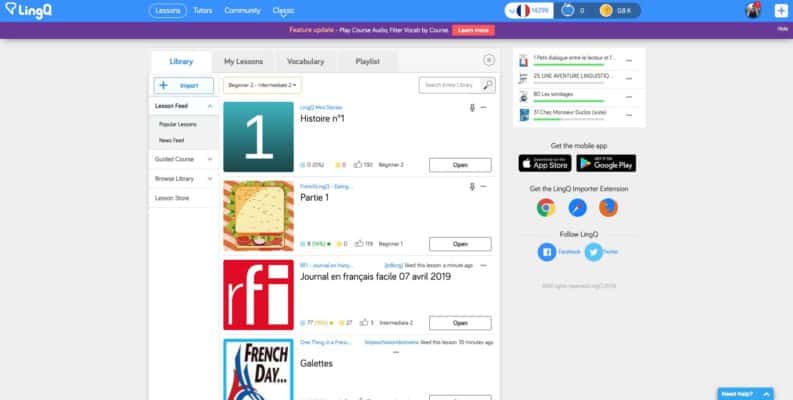
What makes LingQ special however is that every word that you haven’t marked as “known” is highlighted in blue. When you click on one of these words you are then given a number of translations for the word in the order that other users have chosen for them. You can then choose one of them and from then on when you click on that word it will give you the definition that you originally chose. When you click on the blue unknown word it will also change from blue to a shade of yellow.
The shade that it turns depends on how well you say that you know or understand that word. For example, if you don’t know the word at all you could mark it as “1” which would make it a darker shade of yellow whereas if you felt a little more comfortable with it you could mark it as two or three which would make it lighter shades of yellow. When you feel that you know the word and are completely confident with it you can then mark it complete and the highlighted color will disappear. You are also free to “ignore” a word if you don’t want it to review it later. I usually do this for people’s names or other names of things that most people wouldn’t really consider vocabulary.
Every time you find a definition for one of these blue highlighted words you are creating a LingQ (pronounced as link). Ideally you want to look at a new fresh piece of content and create LingQs for all of the words you do not know. Once you’ve done this you can then try to piece together the meaning of each sentence seeing as you know the individual meaning of each word.

Let’s look at a made up example of how this approach works using the constructed language Esperanto..
Sur la bildo estas hundo – ??
Sur – on
la – the
bildo – photo
estas – is
hundo – dog
Think about it for a second and you should come up with..
There is a dog in the photo
This is the LingQ approach in a nutshell. No grammar, no fancy complicated explanations, just a way for your brain to figure out what things mean and how to say them based on learning each word in a sentence and figuring it out from context.
How to Learn Vocabulary with LingQ
We’ve already gone over that when you don’t know a word it appears in blue and when you mark it with a definition it turns a shade of yellow depending on how well you state that you know it. However, there’s more to it than just that. You are also able to practice the LingQs you created independently from the texts you read in one of four formats. Each of the four formats revolves around the same idea, spaced repetition. Let’s go over how each of these ways of studying your LingQs works.
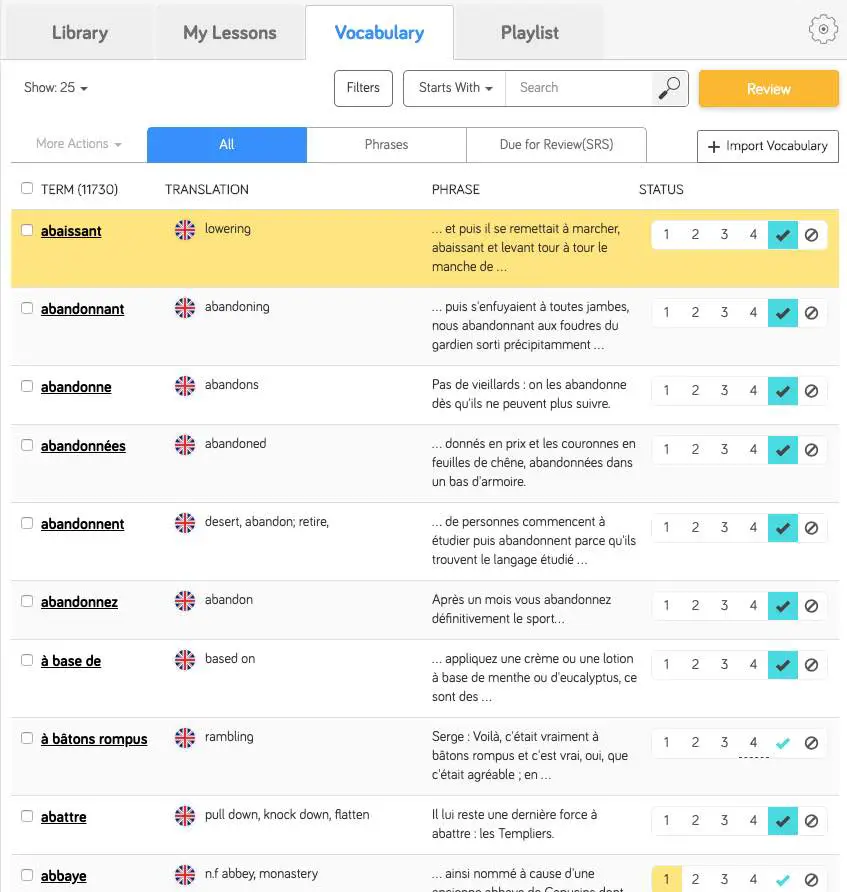
Format #1 - Flashcards
If you’ve ever used Anki or another online flashcard software than you’ll be pretty familiar with how this works. You basically you go through your LingQs one by one showing either the English side or the French side first (whichever you set it to show) and with a click of your mouse it shows the other side.
This is really convenient because you can run through a lesson, create LingQs for all of the words that you don’t know and then study them as flashcards directly after. You can then go back to the text you were previously studying (or even a new text) and see if you can better understand it now that you are more familiar with the vocabulary. As someone who has used LingQ for years you’ll be amazed at how well this works.
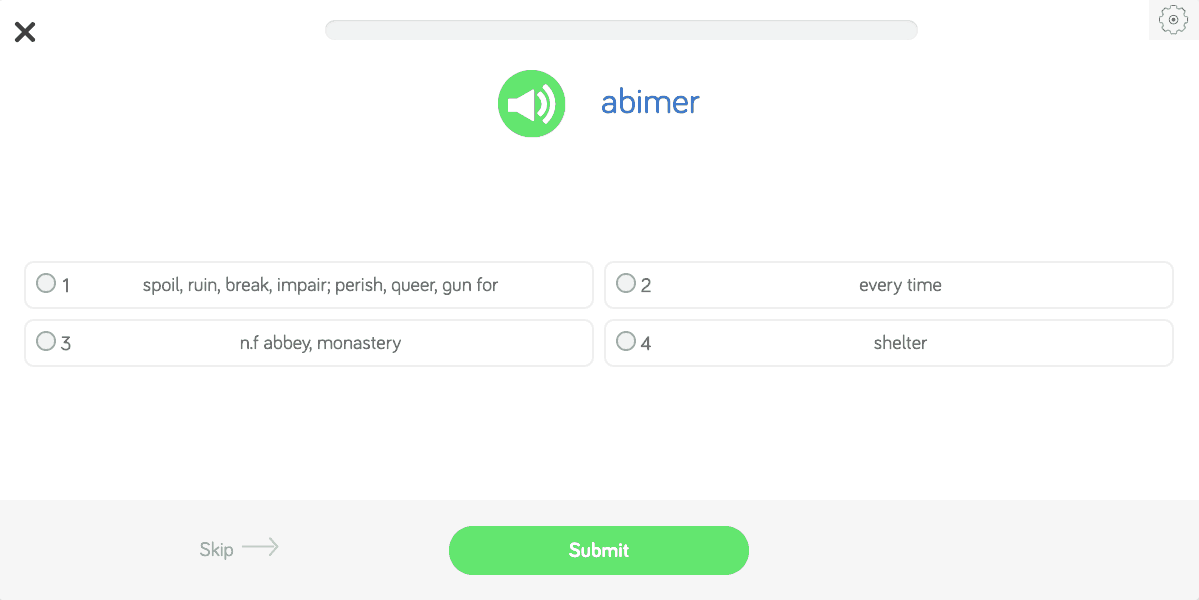
Format #2 - Cloze Tests
If you aren’t familiar with what a cloze test is (I know I wasn’t) it’s essentially just a test where one or more words in a sentence or paragraph have been removed to see how well someone can understand it. The test taker is then given the words that have been removed and they have to try to pick which word goes in each space. In theory if you understand the text well it shouldn’t be that all difficult to figure out the words that need to be placed in each space.
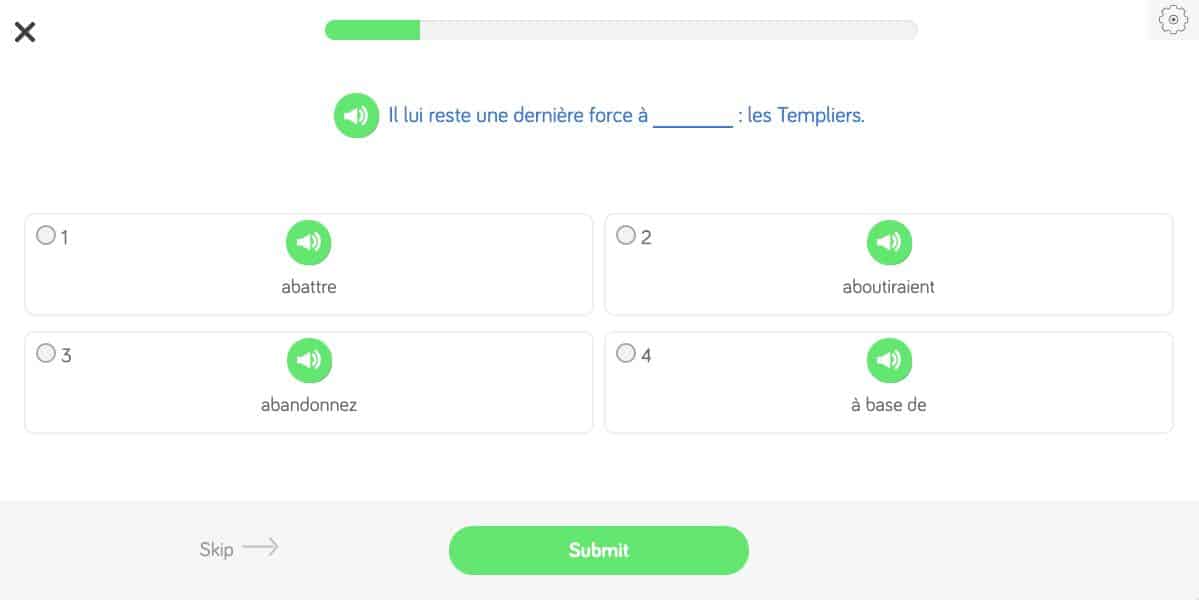
Format #3 - Dictation Tool
This next one is great for those looking to improve their listening comprehension. With the dictation tool you’ll hear each one of the LingQs you’ve created and be required to type out the word that was said. Pretty simple, but can be effective for those looking to improve their listening comprehension.
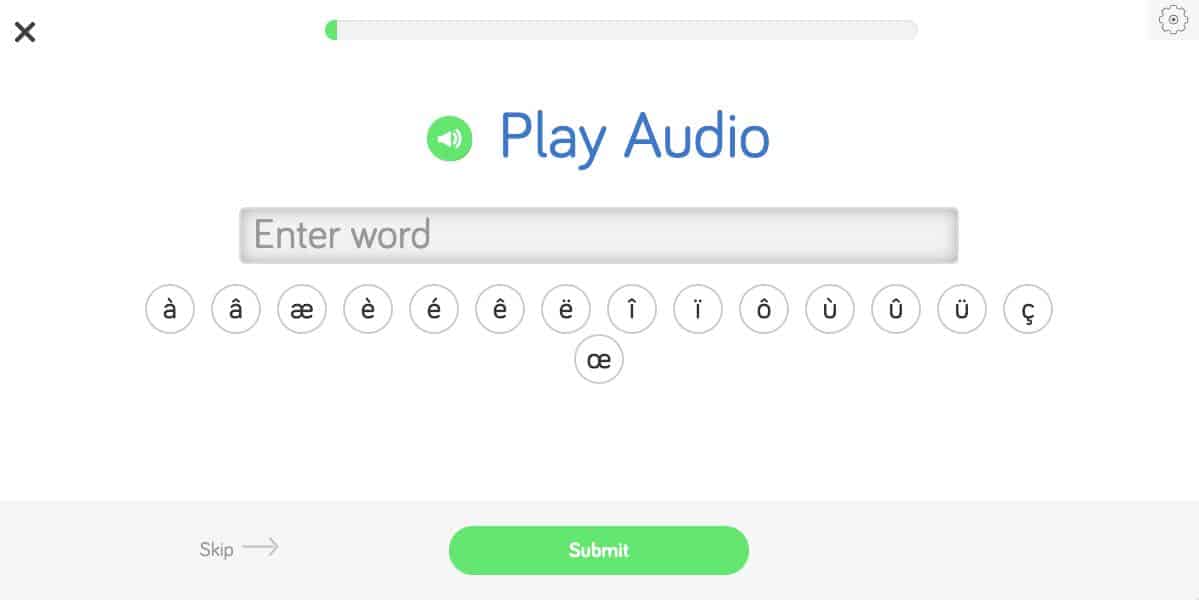
Format #4 - Multiple Choice
Everyone has done a multiple choice test at some point in time. Basically you’re given a word in English or French with its audio file and you have to choice the definition from a handful of options. This is just like what you would see in school on a multiple-choice exam.
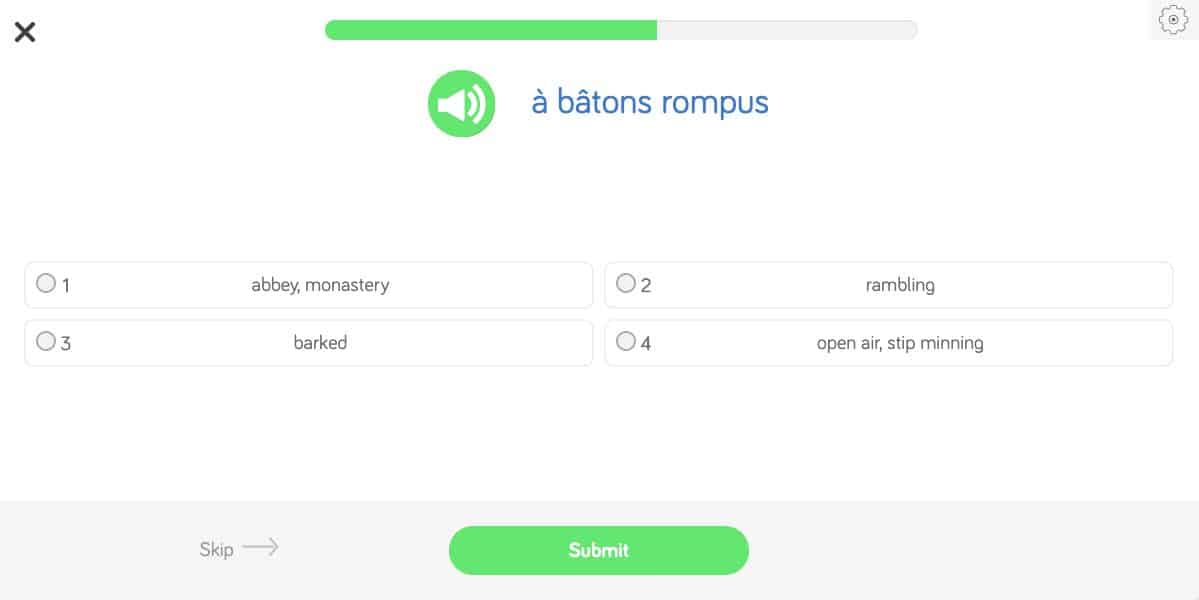
Other ways to learn french with LingQ
In addition to what we’ve already gone over LingQ also provides you the opportunity to speak with native speakers through video chat. You can easily find language teachers that you can book conversation time with. It doesn’t directly cost money to do this but rather costs points. These points can be purchased or earned by becoming a conversation partner in your own mother tongue. It can be somewhat intimidating to speak with native speakers in a language you’re trying to learn, but the teachers are all very nice and help others all the time so there’s no need to fear that you’ll be embarrassed.
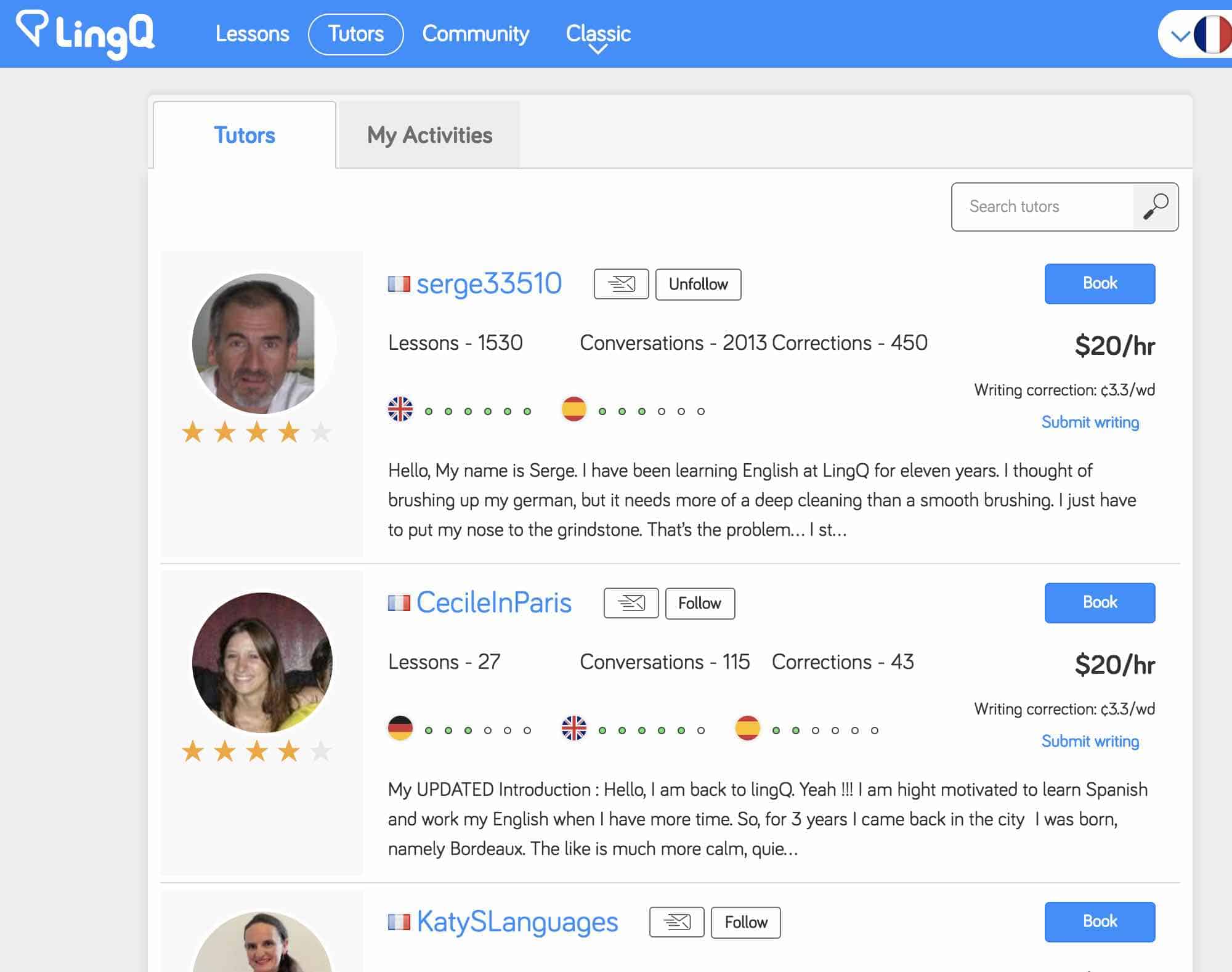
Having others check your writing
If having a conversation with a native speaker isn’t your thing or you just need extra guidance you can also use points to have native speakers correct your written French. The amount of points it costs depends how long your text is. I personally like this one because you don’t have to schedule any sort of time to do this and you have something to refer back to when writing in the future.
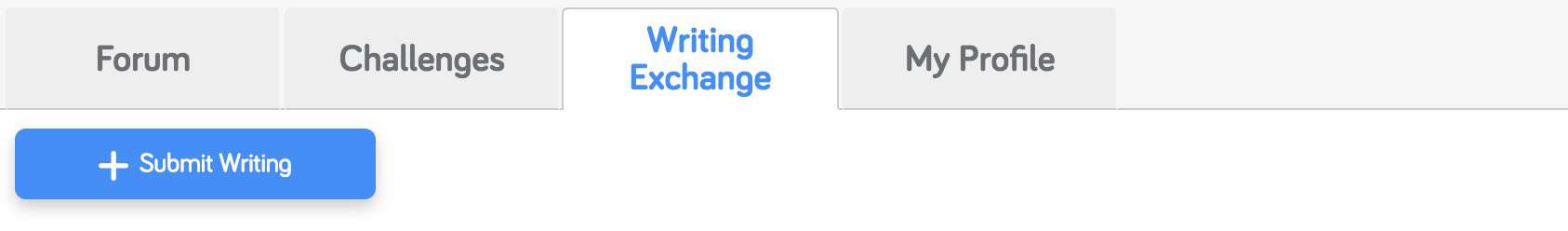
Import your own texts
When you first sign up for LingQ you’ll notice that there are a lot of lessons already available to study with. For a lot of people this alone is enough to get started as all of these lessons have audio to accompany them and most are texts that are meant for French learners. At some point however you’re probably going to move beyond a lot of the lessons meant for learners (if you haven’t already) and will want to move on to texts meant for native speakers.
LingQ definitely has a lot of these too, but you may want to use texts from elsewhere. LingQ allows you to import your own texts and create LingQs from those. If you have audio to accompany it then you can upload that as well, however it’s not completely necessary. If you want others to be able to use the text that you uploaded that you do have to have an accompanying audio file.
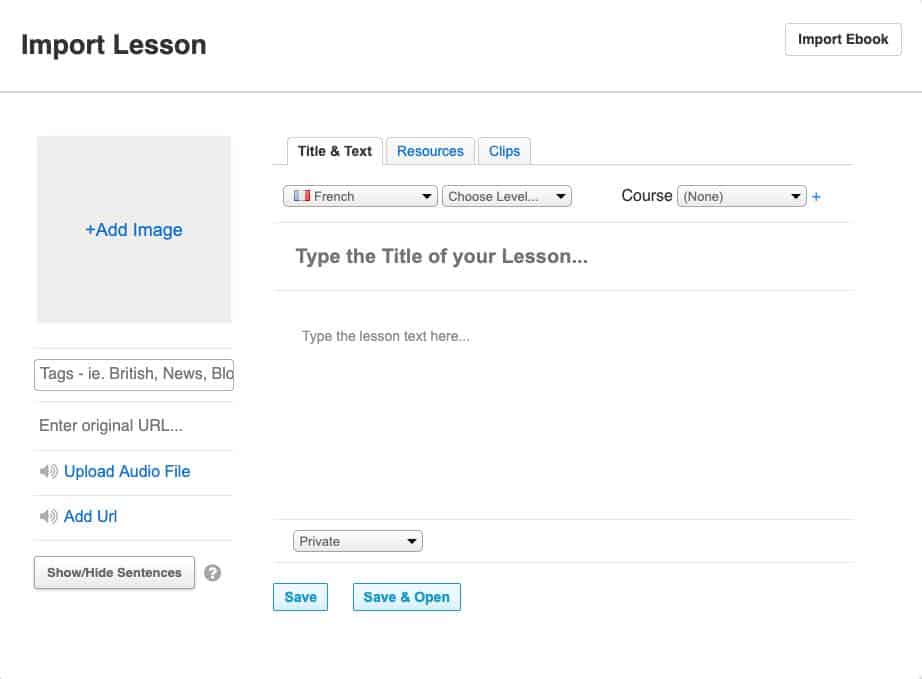
Import your own texts via the LingQ chrome extension
Probably one of the most useful and least talked about features of LingQ is that you can import texts that you find online if you have the Google Chrome extension installed. This can be particularly useful if you like to visit news websites and read articles in French there.
With the extension you can navigate to the article you like, click on the extension up top and then import it to LingQ and create LingQs from it. It’s much easier to do this than it is to copy and paste a text to import it although to be fair that’s still not that hard to do.
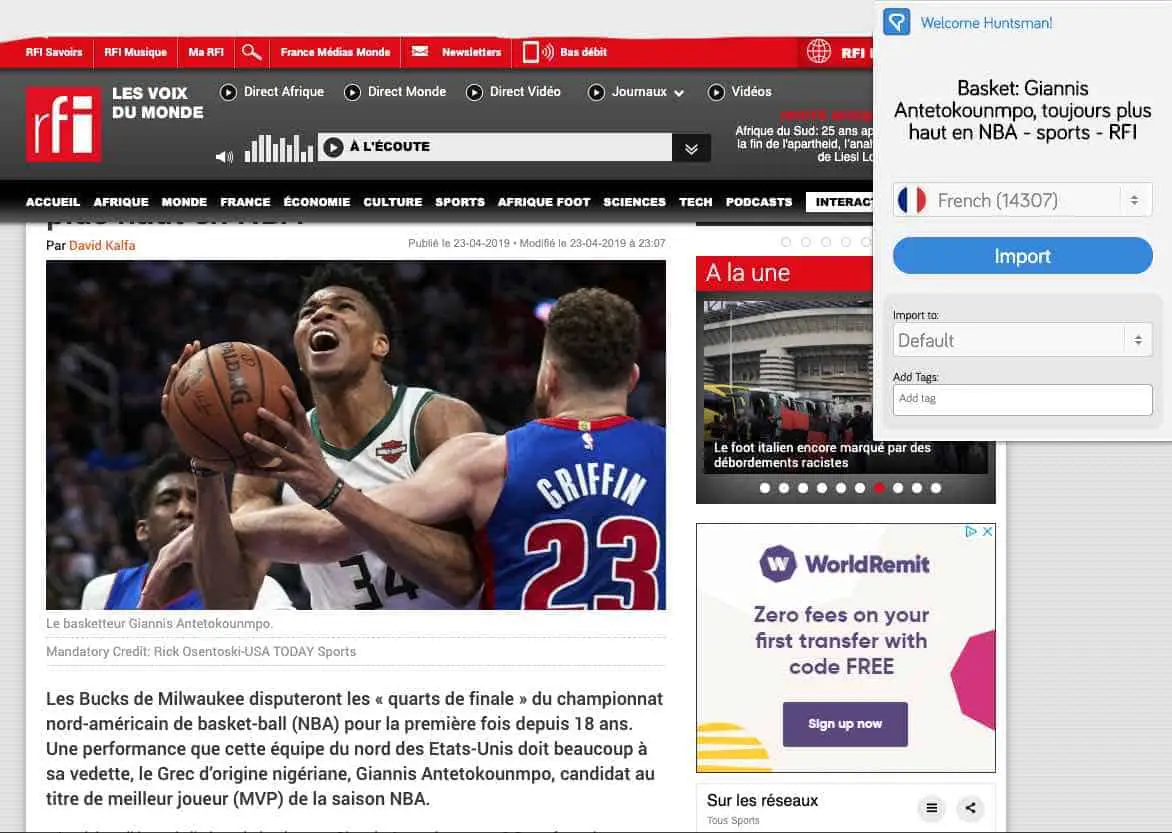
Other perks of using LingQ
What separates LingQ from a lot of the other language-learning software and websites out there is that it tries to make a game out of your learning. For many, this is a great way to stay motivated, for others it doesn’t provide much value. For those who aren’t interesting in the game aspect of LingQ you can just skip this section, for those who want to know more keep reading. The way it works is actually quite simple. Whenever you start learning a language you are given an avatar that looks like a little monster or alien.
Each time you make progress on learning your LingQs you earn coins that can be exchanged for accessories for your avatar. You can buy anything from clothing, hats, electronics and even other decorative items. Also, as you learn more words your avatar grows in size. This depends on which level you are at in the European Framework of Languages which depending on how knowledgeable you are on the subject ranges from level A1 to level C2.
One thing that I really like about LingQ is that is each time you learn a word or listen to a text it tracks it for you and allows you to see your progress. So for example if you have a goal to learn 1,000 new words LingQ will keep track of them for you so you know exactly when you’ve hit your goal. There’s also an apple at the top of the avatar that changes as you keep your streak going.
At first it appears pretty rotten with a worm coming out of it and after you’ve had your streak going for a while it appears golden and shiny. If you stop learning then it will slowly go back to the rotten apple with the worm.
Participate in LingQ Challenges
If you aren’t all that interested in the game aspect of LingQ then you may be more interested in the competition aspect of it. For some, the idea of competing against real people can help motivate them to do better. When you create an account with LingQ you can enter in competitions that have leaderboards to show how everyone is doing. If you’re like me you won’t want to appear at the bottom of the leaderboard so you’ll be motivated to try and keep up with others who are doing the same competition as you.
Some of the competitions that you can enter are…
- 1000 Word Challenge in French
- 90-Day French Challenge
- Hard Core 90-Day French Challenge
You can sometimes receive badges that show you completed the challenge. The main reward however is that you stuck with learning French enough to complete it.
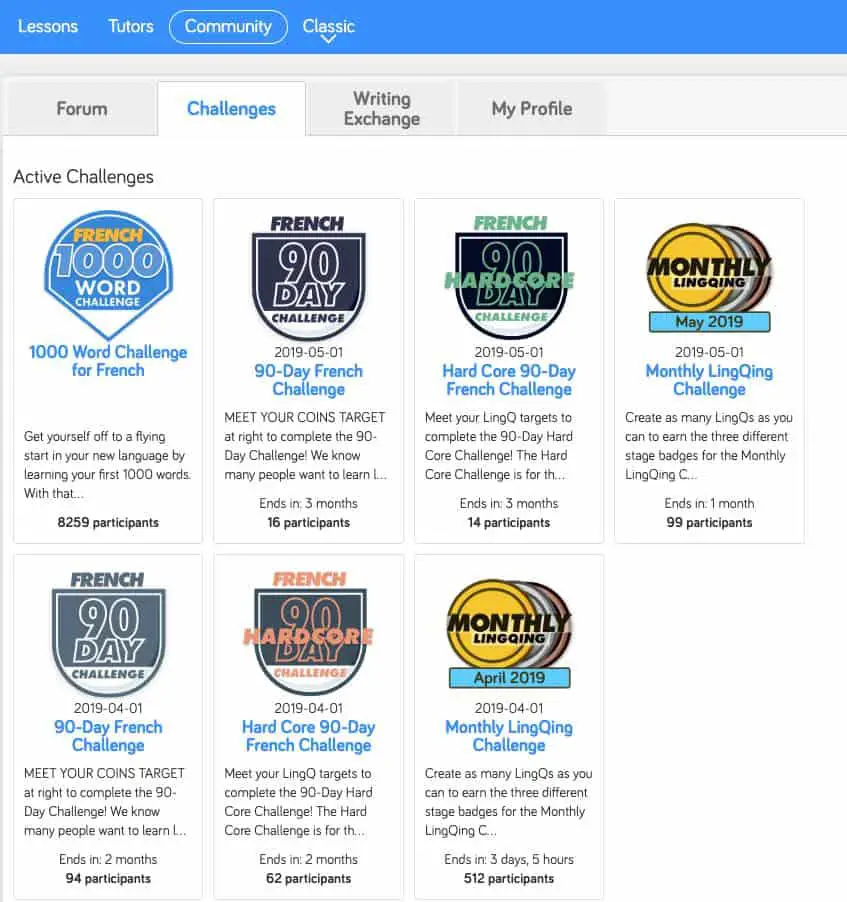
Conclusion on LingQ - What do i think?
I actually like LingQ. It’s actually pretty inexpensive and you can learn French and a lot of other languages at any level you want. I don’t think that all of its features are for everyone, but everyone should be able to find something for them. One of the biggest complaints that language learners have is that there isn’t enough fun and interesting content out there.
When you really think about it, that’s one of the most annoying things about language learning. LingQ has so much content that I’m not sure you could ever really run out of texts to study. Add that to the ability to upload your own courses and you can essentially create LingQs out of any text you can find.
Overall I’d say give LingQ a try. At its price point it’s something that you can easily give a shot without feeling like you’re really investing much into it.
If you think you’d like to try out LingQ click on this link and sign up for free.

